MegaTune can store and retrieve set-up files, both entire set-ups (.msq files), and gear or line pressure table files (.vex).
- Open a
previously saved .MSQ settings file. This is a file that contains the
set-up parameters specific to your transmission.
- Save a
.MSQ settings file. This is a file that contains all the set-up parameters
specific to your transmission. You can (and should) save your set-up regularly to
allow you to recover your settings and to see that changes you have
made. It is especially useful if you are trying different combinations while
tuning, find the transmission runs worse, and want to revert to a known good
set-up. MSQ files also allow you to exchange set-ups with other people with
similar combinations.
- Save As saves an .MSQ file, but allows you to change its name or
location.
- MSQ Info will list all the .MSQ files in the MegaSquirt® folder and its sub-folders, and tell you both their MegaTune version (3.00 is the old style, 4.00 is the XML style that is 'portable' between versions) as well as their expected signature (compatible code version). This can be very helpful when trying to find particular files.
- Offline allows you to work with MegaTune without having it constantly polling for a connection, which can slow it down a lot. This is helpful if you want to edit an MSQ file without connecting to MegaSquirt® EFI Controller, for example.
- Datalogging allows you to turn on the logging of
real-time variables to a file on your PC. Once you have enabled datalogging, MegaTune polls the GPIO controller when any of the front page, runtime display or tuning screen are active, and writes this data to a file. The file has a comma-separated value format and defaults to having an extension of “xls”, so Microsoft Excel will open them automatically. There are three datalog formats: classic, full and raw. The classic format is useful for interfacing to older programs (old versions of MST3k require this format). The full format is the most useful for examining values manually and for making plots and such (it is the only format with a continuous real-time clock). Datalogs may be used as input to Phil Tobin's excellent MegaLogViewer program to view the parameters as graphs (even in real time), as well as automatically correct your VE table. Get the MegaLogViewer at www.ideasandsolutions.biz/MegaLogViewer/download/. MegaLogViewer will process your datalog, automatically detecting which type of log is being read and acting accordingly. When datalogging is enabled, the second box in the status bar on bottom of the front page contains a bold “LOGGING” indicator.
The datalogged variables are:
seconds Clock, time is seconds since last restart, reset, or 'roll-over' of the clock to zero (from 65535 seconds) os_rpm Current output shaft rpm, as determined from the VSS sensor output speedo Cuurent vehicle speed (in mph or kph, depending on Metric_Units) odo Trip odometer - since last restart/reset auto_mode Current shift mode:
0=manual,
1=auto (table),
2=auto (sequential)upshift_request Shift up requested (i.e. button presses have exceeded threshold to request a shift) downshift_request Shift down requested (i.e. button presses have exceeded threshold to request a shift) manual_gear Manual gear lever position determined from switch manifold (GM style) or switch voltage (Ford style) current_gear Current selected gear determined from state of shift solenoids and output tables target_gear Gear to shift to determined from shift table. This is still reported if in manual gear, but isn't used, of course lock_TCC Torque converter clutch state:
0 = unlocked torque converter clutch,
1 = locked clutchengine_rpm Current engine rpm (from MS-II™ CAN or using ISS/tach input circuit or estimated from VSS and gear) error error code:
bit & with meaning 0 0x01 = 1 1 = okay, 0 = serial communications error 1 0x02 = 2 0 = okay, 1 = no CAN communications (load = 0.0) 2 0x04 = 4 0 = okay, 1 = under/over rev shift attempted 3 0x08 = 8 0 = okay, 1 = VSS reset occurred 4 0x10 = 16 0 = okay, 1 = other VSS error - no signal, excessive noisy/drop-outs (check tooth error counter) 5 0x20 = 32 0 = okay, 1 = gear out-of-range 6 0x40 = 64 0 = okay, 1 = low voltage (<10) 7 0x80 = 128 0 = okay, 1 = no brake signal (triggered only after exceeding 20 mph/kph and then going below 12 mph/kph without a brake signal being received at any point) LOAD Engine load reported from MS-II™ using CAN, or determined using local circuit clt Transmission fluid temperature brake Brake status:
0 = brakes off,
1 = brakes onic1_per_avg Average period (time between teeth) of last 20 VSS teeth in milliseconds per tooth LOAD_short Short term LOAD average LOAD_long Long term LOAD average aux_volts Axillary data channel (used for load if no CAN) PC_duty Pressure Control valve duty cycle (% for PWM) converter_slip Slippage between engine rpm and input shaft rpm loop_count Main loop counter vss_teeth Cumulative VSS tooth counter line_pressure Line pressure in pounds per square inch CANtx, CANrx CAN transmit & receive counters. These do not necessarily have to be equal, and often won't be. dbug Spare debugging variable brought out in MegaTune/TunerStudio (default is VSS tooth error count) vBatt Battery voltage from MS-II™ via CAN upbutton Up-shift button status (not necessarily a shift request) downbutton Down-shift button status (not necessarily a shift request) is_rpm Calculated or measured input shaft rpm sp1 Spare port 1 status, 1=on, 0=off sp2 Spare port 1 status, 1=on, 0=off swADC Manual gear lever position ADC count for swA (processor pin PAD00 on GPIO board circuit EGT4 using Ampseal pin 26) swBDC Manual gear lever position ADC count for swB (processor pin PAD01 on GPIO board circuit GPI2 using Ampseal pin 6) swCDC Manual gear lever position ADC count for swC (processor pin PAD03 on GPIO board circuit EGT3 using Ampseal pin 25) FWD 2WD or 4WD for speedo adjustment - 0 = FWD, 1 = 2WD adv_deg Ignition advance from MS-II™ via CAN solst The state of SolA (output1) is logged as the first (0,1) bit of solst. The state of SolB (output2) is logged as the second (2,3) bit of solst. The state of the 3/2 solenoid output (output3) is logged as the third (4,5) bit of solst. Zero in any position means off, 1 means on. So: 000 = 0 - solA off, solB off, 3/2 off
001 = 1 - solA on, solB off, 3/2 off
010 = 2 - solA off, solB on, 3/2 off
011 = 3 - solA on, solB on, 3/2 off
100 = 4 - solA off, solB off, 3/2 on
101 = 5 - solA on, solB off, 3/2 on
111 = 6 - solA on, solB on, 3/2 onmileage Fuel efficiency in miles per U.S. gallon tps TPS value from MS-II™ over CAN ic2_per_avg Average period of last 20 ISS teeth in milliseconds per tooth - Record (Alt-L) - starts a datalog.
The runtime values will be saved to a file once you give the file a name.
A default name is 'suggested' by MegaTune, and has the format
'datalogyyyymmddhhiii.msl' (or .xls), where:
- yyyy is the year,
- mm is the month (0-12),
- dd is the day (0-31),
- hh is the hour (0-24), and
- ii is the minute (0-59),
- Off - stops the datalog from recording additional runtime variables.
- Options - you can specify optional text be recorded in any datalog generated by MegaTune or TunerStudio. If you wish for some user-defined text to be included at the top of the datalog, then write some text into the edit window of the options dialog, where you see the label "Log file comments:". If you select "Prefix log with dump", then every datalog in this session will have a MegaTune dump of the controller configuration at the front of the log file. This dump is contained in quoted strings, so you can still read the file into MegaLogViewer correctly, and the dump appears as text if you open it in Excel. Likewise, if you select "Suffix log with dump", then the datalog will contain a dump at the end. If you have changed your configuration between starting the log and finishing it, then you will be able to compare the two and see these differences. This suffix dump is written out automatically if MegaTune is terminated, so you need not manually terminate logging.
- Burst Mode datalog at the maximum speed the comm port will support, regardless of the timer interval set in the communications settings. This will result in very large datalogs log files in very short periods.
- Record (Alt-L) - starts a datalog.
The runtime values will be saved to a file once you give the file a name.
A default name is 'suggested' by MegaTune, and has the format
'datalogyyyymmddhhiii.msl' (or .xls), where:
- Table Export
This allows you to export a gear or line pressure table. You can export or import VEX files into any of the gear or line pressure tables. These are saved in the VEX format. Be sure to give your saved files descriptive names. With MegaSquirt-II, you load the files from the tables menu.
- Table Import
This allows you to import a gear or line pressure table. You can export or import VEX files into any of the gear or line pressure tables. These are saved in the VEX format. The table will import VEX files of different sizes and automatically adjust them to match the current table size. With MegaShift™, you load the files from the tables menu.
- Exit
This will close TunerStudioMS.
- Rev Limits
- RPM Checking: This setting specifies whether rpm checking is enabled. If it is, the resulting engine speed is calculated before a shift, and the shift is blocked if the engine speed would fall outside the allowed range. The rpm checking can be disabled for use on a stim (where the engine speed won't necessarily follow the gear changes).
- Lower Rev Limit: If RPM checking is enabled, a shift is not allowed if it will result in an engine speed less than the lower rev limit value. Instead the transmission remains in the current gear.
- Upper Rev Limit: If RPM checking is enabled, a shift is not allowed if it will result in an engine speed greater than the upper rev limit value. Instead the transmission remains in the current gear.
- Gear Ratios
You must enter the gear ratios built into the transmission.
- First Gear: Gear ratio (x.xxx : 1) for first (1st) gear.
- Second Gear: Gear ratio (x.xxx : 1) for second (2nd) gear.
- Third Gear: Gear ratio (x.xxx : 1) for third (3rd) gear.
- Fourth Gear: Gear ratio (x.xxx : 1) for fourth (4th) gear.
- Reverse Gear: Gear ratio (x.xxx : 1) for reverse (R) gear.
- Shift Factors
- Auto Shift Mode: This can be sequential or skip-shift. Sequential always shifts to the next higher or lower gear, and completes that shift before attempting another shift. Skip-shift will go directly to the target gear, skipping any intermediate gears if necessary. Skip-shift may be faster, but may upset the vehicle dynamics.
- Shift Button Duration: This is the number of main loop cycles (at approx 5000 loops/second) that it takes for the shift button activation to be recognized while continuously pressed. Larger number slow the shift response, but filter more noise out of the signal.
- LOAD Smoothing Factor: This is a factor used to average the load readings to prevent the transmission from 'hunting' gears. It can be from 1 to 400. Higher number result in longer averaging periods.
- Max. Shift Line Pressure: This sets the maximum line pressure during a shift (in units of 100%-line pressure duty cycle%). High line pressures result in faster shifts, but are harder on the transmission internal parts. The 4L60E is not noted for being tolerant of very high line pressure during shifts.
- Shift Pressure Adjustment Delay: This is the period of time controller waits before a shift to allow the line pressure change to take effect (and for the TCC to disengage if necessary).
- Shift Completion Delay: This is the period of time the controller waits after changing the shift solenoid states for the shift to complete. No further shift computations are made during this period.
- Shift Speed Hysteresis: A shift will not be attempted until the vehicle speed has changed by at least the shift speed hysteresis amount since the last shift.
- Shift kPa Hysteresis: A shift will not be attempted until the engine load has changed by at least the shift kPa hysteresis amount since the last shift.
- Line pressure in neutral: The line pressure (in units of 100-pressure control solenoid duty cycle) in neutral. Lower values can smooth the shift in gear with the shift lever, but also slow this shift.
- WOT TPS Threshold: The TPS value(from MS-II over CAN) above which the MegaShift™ code determines you are at full throttle, so it skips the LOAD averaging and uses the current LOAD value. This speeds downshifts.
- Solenoid PWM Setup
Note that fully variable PWM is enabled only on the PC (pressure control) valve in the default 4L60E configuration. This valve has a 1N4001 diode installed externally between the solenoid power supply and the line to the GPIO board to recirculate the flyback current generated by the PWM. If you enable PWM on Output1, Output2, or Output3, you MUST install an external diode between that solenoid's voltage supply and the line going to the GPIO board. The banded end of the diode goes to the voltage supply wire, the non-banded end of the diode goes to the line to the GPIO board. Install the diode as close to the solenoid as is convenient. The 1N4001 diode is installed externally to avoid bringing high-voltage noise into the GPIO. 1N4001 diodes are available at virtually any electronics supply shop. Without this external diode in the PWM circuits, you may damage some internal components.
- PC PWM Period: This is the period, in milliseconds, for the pressure control (PC) solenoid pulse width modulation. You can enter a value between 0.427 and 10.888 (92 Hertz to 2340 Hertz) - the tuning software may round the value up or down slightly to be compatible with the processor's timer set-up.
- PC Voltage Correction: This is the battery voltage correction factor for the pressure control solenoid. Lower voltages require longer PWM duty cycles to achieve the same line pressure. This factor lets you set how much duty cycle (as an additive percentage) is added to the pressure control duty cycle below 12 Volts (or subtracted above 12 Volts).
- Output3 PWM Period: This is the period, in milliseconds, for output3 (the 3-2 shift control solenoid) pulse width modulation. You can enter a value between 0.850 (0.000850 sec = 1176 Hertz) and 21.000 (0.021 msec = 48 Hertz) - the tuning software may round the value up or down slightly to be compatible with the processor's timer set-up. Not that in the default settings for the 4L60E, output3 operates only at 0% PWM or 90% PWM.
- Ouput1 and Output2 PWM Parameters:
-
The code makes it possible to 'bit-bang' two of the outputs to get PWM current limiting. For each output (Output1 = solA = PE4 and Output2 = solB = PM2) we want to PWM if:
- the 'off' parameter is not zero AND
- the refresh pulse isn't happening AND
- the solenoid is active (i.e. 'on')
- Output1/2 ON Period: this is the time the signal is high, and is specified in multiples of 0.128 milliseconds (0.000128 seconds).
- Output1/2 OFF Period: this is the time the signal is low, and is specified in multiples of 0.128 milliseconds (0.000128 seconds). The user parameters can range from zero up to 255. The shortest period we can have is 2*0.128 = 0.256 for a frequency of 1/0.000256 = 3906 Hertz. The lowest PWM frequency will be 1/((255+255)*0.000128) = 15 Hertz (at 50% duty cycle). So the range will be 15 to 3906 Hertz. Note that the longer the period (the smaller frequency), the greater the PWM percentage resolution becomes.
- VSS Setup
- Number of VSS Teeth: The number of teeth on the output shaft gear wheel for the vehicle speed sensor to read.
- Input Capture Edge: This can be rising edge or falling edge. the best way to set it is to use an oscilloscope on the VSS sensor to see which of the transitions are steeper, then set the input capture edge to the opposite (since the VR input circuit on the GPIO board inverts the signal). However, you can also set it by noting which setting gives the steadiest and most reliable VSS reading in MegaTune.
- Axle Ratio: Drive axle final gear ratio (x.xxx : 1).
- Tire Diameter: Rolling diameter of the tire (in inches if you have set the units to Imperial, in centimeters if you have set it to Metric).
- Output pulse/mile: This is the output pulses/ mile (or pulses/kilometer if you have set Metric units) for the speedometer output. The output is triggered in the VSS tooth interrupt (not the main loop), and has to be at least 2 of these long (one tooth to turn on, next tooth to turn off, etc.). As long as the ratio of speedometer output to VSS input is reasonable (say 1:5 or 'higher') it will work fine. This output is used to drive an electronic speedometer (such as those found on many newer vehicles) - it is adjusted automatically when you change the VSS settings. The output is a 0-12V square wave.
- Fuel Efficiency Factors: These factors allow MegaShift™ to compute the instantaneous and average fuel consumption.
- Injector Flow Rate: The is the flow rate of the injectors used in MS-II™, in pounds per hour (aka. 'pph' or 'lb/hr')
- Injector Open Time: This is the injector open time used in MS-II™, in milliseconds.
- Fuel Density: This is your fuel's density in lb/gal. Typically, this is 6.073 for gasoline.
- Number of Squirts: This is the number of squirts used in MS-II™.
- TCC Settings
- Min. Gear for TCC Lock: This is the lowest gear in which the torque converter clutch (TCC) will be allowed to lock-up. Locking up in too low a gear can result in harsh drive line reactions.
- Min. TCC Lock-Up Speed: This is the vehicle speed at which the torque converter clutch (TCC) will be allowed to lock-up. Locking up in too slow a speed can result in harsh drive line reactions.
- Min. Temp. for TCC Lock: This is the transmission fluid temperature for which the torque converter clutch (TCC) will be allowed to lock-up. Not locking up while cold helps to warm the transmission up to operating temperature faster.
- Lock TCC Above Temp: This is the transmission fluid temperature for which the torque converter clutch (TCC) will be locked up regardless of the load. Locking up while the transmission is hot helps to cool the transmission down to operating temperature faster.
- No TCC above: This is the load at which the torque converter clutch is released (if applied) to aid in acceleration.
- Standard Inputs Configuration
- 2/4WD input usage: The 4WD input (processor pin PE1 on circuit GPI1 using Ampseal pin 5) can be used for logging a digital signal if it is not used for 2/4WD speedometer switching. It could be used for displaying/logging things like whether the fan is on, etc. with an appropriate input circuit (to cut the voltage from 12+ to less than 5V). The label can easily be changed in the INI file (it is "FWD" at the moment).
- Temperature Sensor Usage: the temperature sensor input (processor pin PAD02 on circuit GPI3 using Ampseal pin 30) has three options:
- log the temperature only, do not use it in any control functions. This can be used to measure and log a variable 0-5V signal.
- use it to control the trans functions as on the 4L60E (things like force TCC lock in certain gears above a specific temperature).
- Temperature Sensor Logging: It can be used to log a voltage signal (0-5V, or higher if the circuit is built appropriately). This could be used for a number of things, including troubleshooting outputs.
- log the temperature only, do not use it in any control functions (still uses the cltfactor table to convert to degrees),
- log the raw ADC count only (and convert to voltage, etc. in the INI file). Can be used only if not using the sensor for trans control.
- Line Pressure Reporting: This lets you choose between logging the line pressure as determined from the ADC count using the line pressure table, or log the ADC count directly (which could be useful if re-dedicating the input for another use to measure a 0 to 5V signal).
- Brake Signal Polarity: This lets you tell the processor if the brakes are on when it sees 12V or 0V on the input (processor pin PAD07 on circuit GPI4 using Ampseal pin 3). This allows for connecting the a stop lamp bulb that is powered by the brake switch and grounded at the lamp (typical of older cars), or a bulb that is always powered by 12V and grounded by the stop switch (more typical of newer cars). The default is HIGH for brake ON.
- PWM Refresh and Dithering
Some PWM solenoids uses a deliberately low PWM percent, but refresh the solenoid with a burst at 100% before it can close. As well, some pressure control solenoids use a cleaning pulse (called a 'dither') to ensure adequate fluid flow through the system to keep the system clean. You can set both of these up in this dialog.
- PWM Refresh Interval: the time, in milliseconds, between refresh pulses on output1 (=solA) and output2 (=solB),
- PWM Refresh Duration: the time, in milliseconds, that refresh pulses are held high (100% duty cycle) on output1 (=solA) and output2 (=solB), set to zero to disable,
- PC Dither Interval: the time, in milliseconds, between dither pulses on the PC output (processor pin PT2 on circuit PWM3 using Ampseal pin 33),
- PC Dither Duration: the time, in milliseconds, that refresh pulses are held high (100% duty cycle) on the PC output (processor pin PT2 on circuit PWM3 using Ampseal pin 33), set to zero to disable.
- ISS/non-CAN Tach Settings
- ISS/Tach Input Usage: Here you can choose between using the input (processor pin PT5 on circuit VR3 using Ampseal pin 14) for an input shaft speed sensor input, a tachometer input (if not using CAN to get the RPM from MS-II), or neither.
- Pulses/Revolution: The number of pulses per revolution (per crankshaft if using the input as a tach input, or the number of pulse per input shaft revolution if using as an input shaft speed input).
- Input Mask: A pulse will be rejected if is is not within the Input Mask% of the average of the last 20 pulses. So lower numbers mean more filtering, larger numbers mean less filtering. You might have to play around with this to get a value that works for your installation.
- Input Capture Edge: You can set the code to recognize the rising or falling edge of the signal. In general, the VRx circuits are designed to send the rising edge as the trigger edge, but you might need to change this setting in some cases.
- no-CAN Load Calibration
MegaShift can read the engine load from a MegaSquirt-II™ controller over the CAN network. If the CAN network is not used, a 0 to 5 Volt signal can be used to indicate the load to MegaShift. This can come from a MAP sensor, TPS, MAF, or other load related device. MegaShift translates the voltage on the load device into a 0-100 value load signal. You specify two values to tell MegaShift how to do this:
- Multiplier: The translation is:
Load = ('Multiplier' * deviceVolts) + 'Load at 0 Volts'
- Load at 0 volts: This is the 'y-intercept' of the device response line.
y = Mx + BWhere M = multiplier (aka. "slope" in math terms), x is the Volts, B = Load at zero Volts, and y = load.
M is the slope, which is the 'rise' divided by the 'run':
M = (Load2 - Load1)/(Volts2 - Volts1)
and B = Load1 - M * Volts1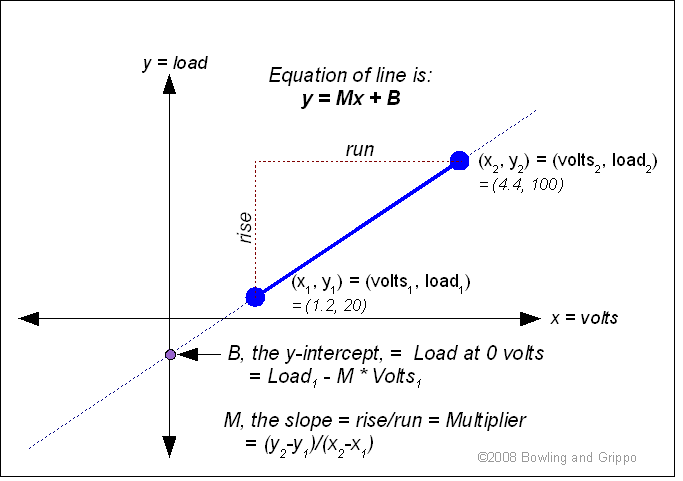
For example, if your device puts out 1.2 Volts at 20% load, and 4.4 Volts at 100% load, then the values you would use are:
Multiplier = (100-20)/(4.4-1.2) = 80/3.2 = 25
Load at 0 Volts = B = y - Mx = Load1 - 25*Volts1 = 20 - (25*1.2) = -10The equation then becomes Load = (25 * Volts) - 10
- Multiplier: The translation is:
- Units
- Metric/Imperial Units: If set to Imperial, all distance units are in miles, inches, etc. And the speed parameters are in miles per hours. If set to Metric, all distance units are in kilometers and centimeters, and the speeds are always in kph. Note that you also need to set the NOT_METRIC parameter (set NOT_METRIC for Imperial, unset NOT_METRIC for metric) in the 'settings.ini' file to show the proper units in MegaTune.
- Units: Choose between Imperial or metric units. Note that this only changes the code values and the values that are reported to MegaTune/Tuner Studio. To change the units shown in the tuning program, change the value of the 'NOT_METRIC' value using the configurator to match this setting:
- Imperial: set NOT_METRIC
- Metric: unset NOT_METRIC
- Configure Lever Type and 'Clutch Outputs':
- Manual Lever Mode: This dialog also lets you set the gear shift lever sensor type. This can be either 3 digital (on/off) inputs ("3 switches (GM)") for transmissions that operate like the GM 4L60E, or a single variable voltage ("Voltages (Ford)") like some Ford transmissions.
- Digital Voltage Threshold: If you select the digital input, then you can set the threshold voltage for the switches. If the voltage is below the threshold, the input is considered OFF, otherwise it is ON.
- Spare Port Usage: This parameter is to select between using the spare ports as regular spare ports, as ports active only during shifts (i.e. 'clutch' outputs), or to use SPR2 for the torque converter clutch (TCC) solenoid while using the default TCC for some 4L60E's lock-up feel (LUF) solenoid. If the outputs are used only during shifts, the behavior can be set under 'Shift Logic Patterns/Clutch Pattern1/2' (below).
- Configure Output1/2/3:
This dialog lets the user specify the activation patterns of three outputs for solenoids (Output1=SolA, Output2=SolB, and the Output3=32sol on the 4L60E), as well as the three inputs (SwA, SwB, SwC on the 4L60E) to determine the manual gear lever position.
Two of these outputs (Output 1 & Output 2) must uniquely specify the gear in forward gears (so that the transmission can shift to the right gear!), the other output (3) is free (Output 3 is both on/off AND the PWM% can be set when on).
- Output1: This is output1 (PE4/VB3/AMP23) for one of the shift solenoids (SolA on the 4L60E).
- Output2: This is output2 (PM2/VB4/AMP35) for the second of the shift solenoids (SolB on the 4L60E).
- Output3: This is output3 (PT1/PWM4/AMP34) for a the third of the shift solenoids (Sol3/2 on the 4L60E).
- Output3 DC when ON: When Ouput1 is 'on' the DC will be set to the specified value (the frequency can be set under 'General Settings/Solenoid PWM Set-Up/Output3 PWM Period')
"on" means the solenoid is grounded (allowing current to flow in the controlled solenoid), "off" means it is not grounded (no current flows in the solenoid).
The OutputX patterns are used for two purposes:
- In the forward gears, the shift patterns are used to set the shift solenoids so that the controller can shift the gears.
- In P, N, & R, the shift solenoids are set to match the position of the manual gear shift lever. That is, the controller will not select P, N, or R, but will set the solenoid pattern appropriately when the manual gear lever is set to one of these positions.
Note that the code does not currently distinguish between neutral and park. This is because the 4L60E (and some other transmissions) use the same input pattern for P and N. As a result, the same output pattern (in bit 2 = N) is used for both manual gear lever positions. If it becomes necessary to distinguish between these, this could be added to the code quite easily.
- Configure Input 1/2/3: There is a scheme similar to the output scheme above to set the input pattern from 3 switches to determine the current shift lever position; again for the 4L60E:
- Input1: This is Input1 (processor pin PAD00 on circuit EGT4 using Ampseal pin AMP26) for the switches that are used to determine the manual gear lever position.
- Input2: This is Input2 (processor pin PAD01 on circuit GPI2 using Ampseal pin AMP6) for the switches that are used to determine the manual gear lever position.
- Input3: This is Input3 (processor pin PAD03 on circuit EGT3 using Ampseal pin AMP25) for the switches that are used to determine the manual gear lever position.
- Clutch Pattern1/2: These dialogs let you set the 'on/off' state during upshifts and downshifts for each of the two spare outputs, if you have selected 'Use outputs during shifts' under 'Shift Logic Patterns/Configure Lever Type and Clutch Outputs/Spare Port Usage' (above).
- Lock-Up Feel Parameters: This dialog lets you set the lock-up feel (LUF) solenoid behavior, if you have selected 'Use PT3/Amp32 for LUF and SPR2/PA0/VB2 for TCC' under 'Shift Logic Patterns/Configure Lever Type and Clutch Outputs/Spare Port Usage' (above).
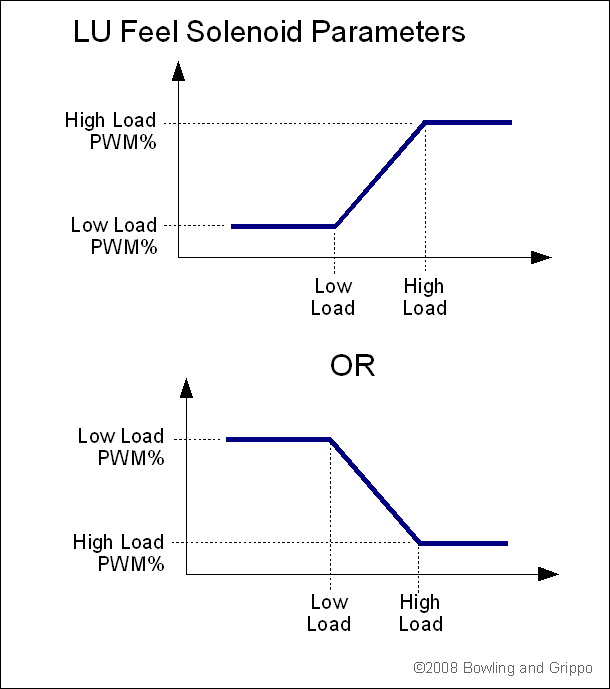
- PWM% when TCC Unlocked: This is the LUF pulse width modulation duty cycle desired when the TCC is not locked.
- Low Load Value: This is the load value (usually MAP in kPa) that is considered to be low load.
- PWM% at Low Load: This is the desired pulse width modulation duty cycle percent at low load (above).
- High Load Value: This is the load value (usually MAP in kPa) that is considered to be high load.
- PWM% at High Load: This is the desired pulse width modulation duty cycle percent at high load (above).
- LUF Taper Time: This is the desired amount of time (in seconds) over which the LUF should go from the load determined value to 100%.
- Gear Auto-Shift Table: This table sets the target gear based on the averaged load (kPa) and vehicle speed (mph or kph).The table entries indicate the upshift gear that should be selected at the speed and MAP for that column and row. For example, if the engine kPa is 60 kPa, and their is a 2 in the 40 mph bin and a 3 in the 50 mph bin, the transmission will shift from 2nd gear to 3rd gear at 50 mph (if the hysteresis conditions and rev limits are met).
- Pressure Control Table: This table sets the transmission line pressure using the pressure control solenoid. The values are 40% to 100%. 40% specifies the minimum line pressure, 100% specifies maximum line pressure. These values are translated into the pressure control duty cycle as: PC duty cycle = 100-table_value (because the pressure control valve is a normally closed 'bleed' mechanism, with maximum pressure at 0% duty cycle, and minimum pressure at 60% duty cycle). The table sets the pressure in gear, and sets the line pressure during shifts if the PC duty cycle from the table is lower than the maximum shift pressure setting.
- Edit MAP Bins: This allows the user to set the load bins for the line pressure control and shift control tables to match the engine, vehicle and load sensor characteristics.
- Edit Speed Bins: This allows you to alter the vehicle speed bins for the shift control and line pressure control tables to suit your application. the maximum speed allowed is 255 mph/kph.
- Edit Temperature Bins: This allows the user to change the temperature bins for the line pressure temperature adjustments.
- Gear Shift Table: This is a 12x12 table that indicates the target gear in auto mode by speed and load. It is up to the user to make sure these gears are appropriate, and will not over-rev the engine, etc. Enabling RPM checking is highly recommended until the shift speeds are confirmed.
- Pressure Control Table: This is a 12x12 line pressure table. An entry of 100% represents maximal line pressure, 40% is minimal line pressure. (This is 'backwards' compared to the pressure control solenoid's PWM duty cycle, since the line pressure solenoid is usually a bleed valve, and 0% represents 'no bleed' = max. pressure. MegaTune 'inverts' the values to the more intuitive 100% = max. pressure, 40% = minimum pressure by sending the controller the value 100 - table value.)
- Line Pressure v. Temp.: This is a 1x10 table of adjustments to the above line pressure based on the transmission fluid temperature. It can be up to ± 12.7%.
There are two 'spare' ports (SP1/SP2) that are an ANDed combination of speed, rpm, load, and current gear (with hysteresis). These can be used to control external devices like fans (ex. shut off above a specified speed), or ancillary trans functions.
- Spare Port 1 (VB1/PT7): These are the 4 conditions on 4 variables (vehicle speed, engine rpm, load, and current gear) that can be used to set the state of the spare port output on Ampseal pin 11. The conditions are:
- 'no condition': this is ignored, so if you don't want to use 4 conditions, you don't have to. Just leave the unwanted variables as 'no condition'.
- 'greater than or equal to'
- 'less than or equal to'
For example, if you set:
- condition to 'greater than or equal to',
- speed to 50, and
- hysteresis to 5
- Spare Port 2 (VB2/PA0): These are the 4 conditions on 4 variables (vehicle speed, engine rpm, load, and current gear) that can be used to set the state of the spare port output on Ampseal pin 12. The conditions are:
- 'no condition': this is ignored, so if you don't want to use 4 conditions, you don't have to. Just leave the unwanted variables as 'no condition'.
- 'greater than or equal to'
- 'less than or equal to'
For example, if you set:
- condition to 'less than or equal to',
- speed to 50, and
- hysteresis to 5