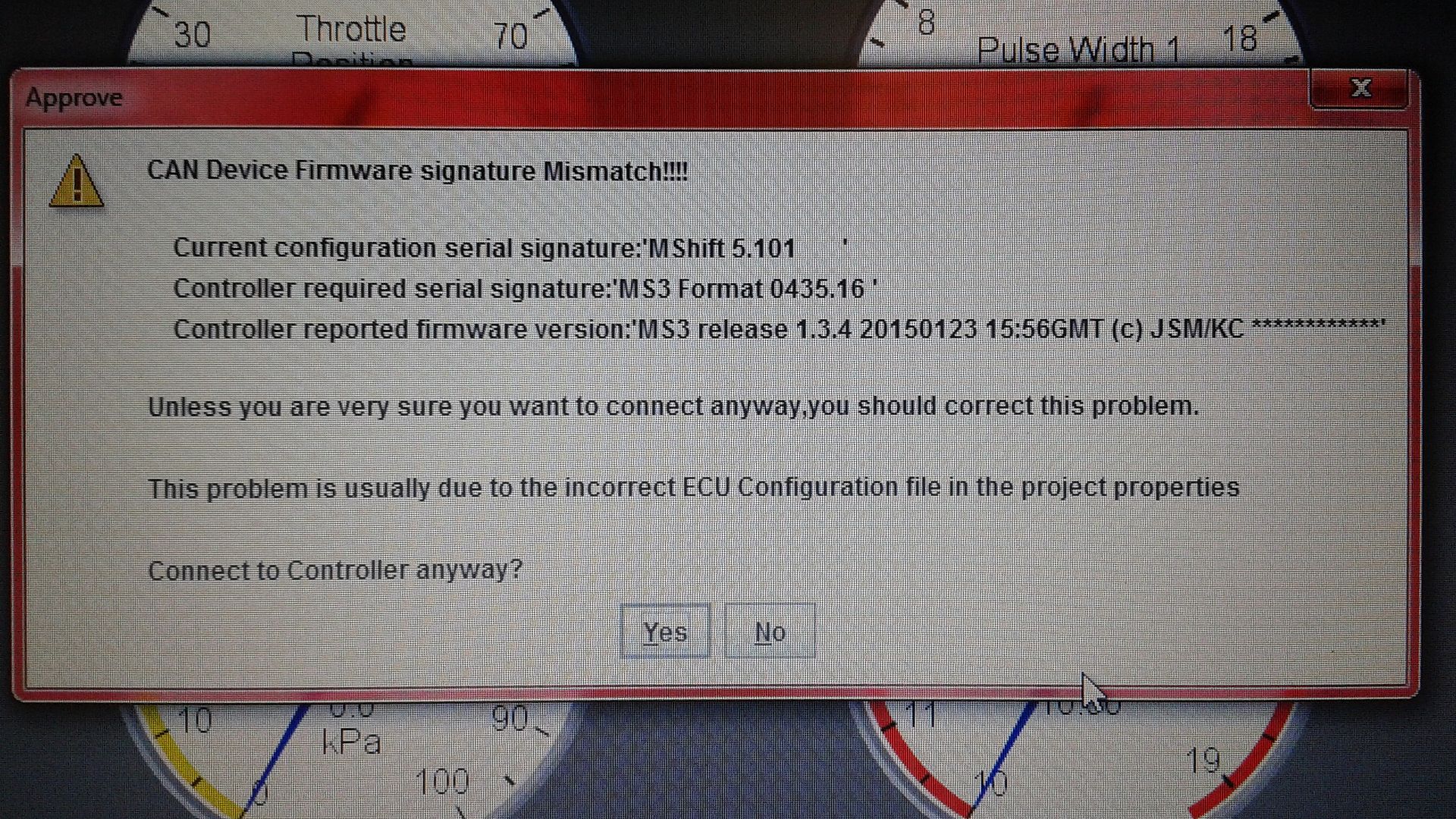
CAN bus 5101
-
blueblazer
- Posts: 10
- Joined: Sun May 24, 2015 9:39 am
CAN bus 5101
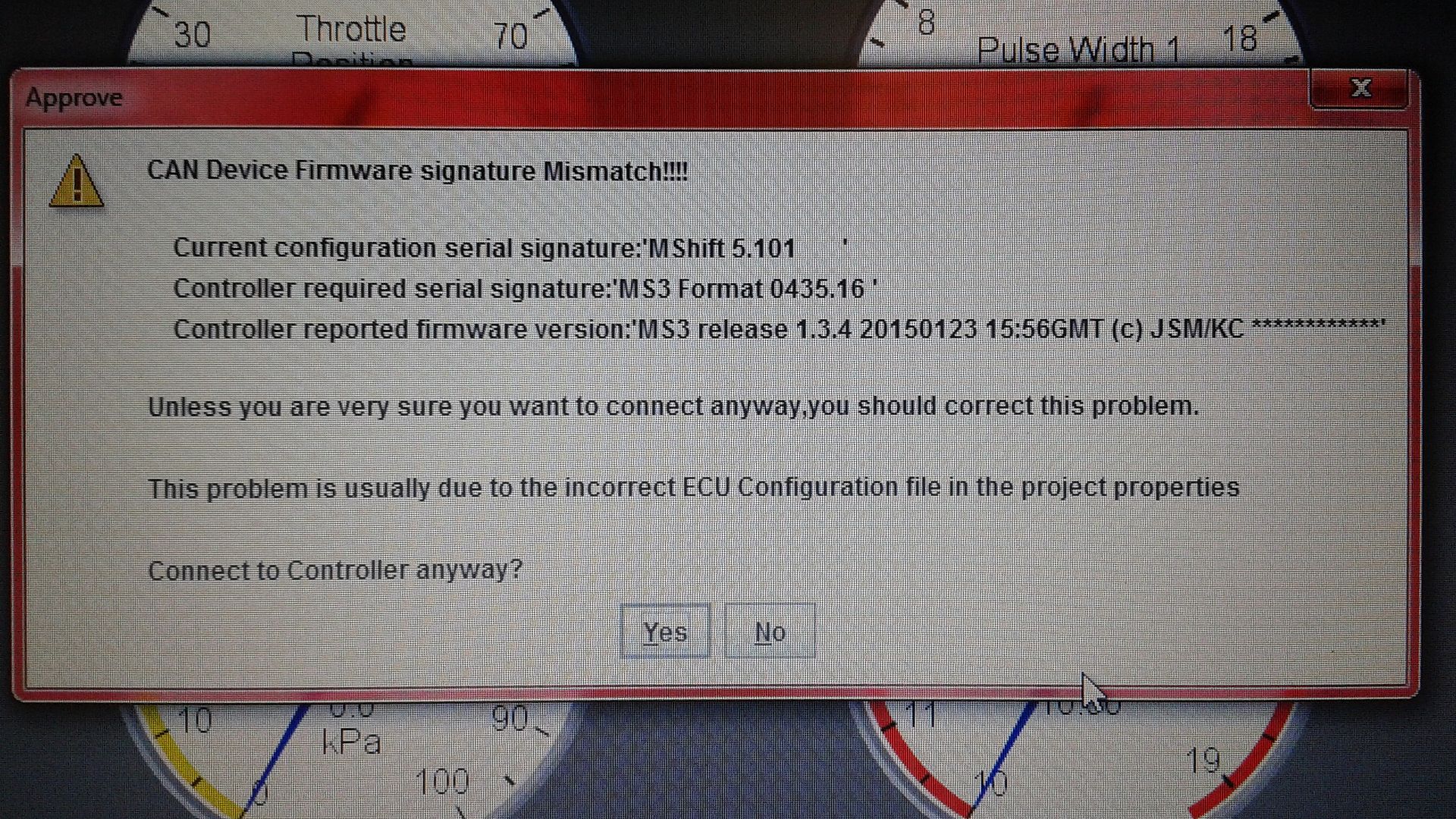
-
Bernard Fife
- Posts: 1696
- Joined: Fri Apr 04, 2008 1:28 pm
Re: CAN bus 5101
This appears to be a TS error. I sometimes get this error (or something very similar), but I ignore the error and things work out okay after a reset.
Lance.
-
blueblazer
- Posts: 10
- Joined: Sun May 24, 2015 9:39 am
Re: CAN bus 5101
Now my only question is, do I reference the GPIO_Mshift_5101.ini that I downloaded or the mainController.ini that got created when I started the project, when I set the CAN devices on the MS3x?
-
Bernard Fife
- Posts: 1696
- Joined: Fri Apr 04, 2008 1:28 pm
Re: CAN bus 5101
Assuming the serial connection is to the MS3, and MShift is the CAN device (and not the other way around) then you use the MShift INI as the 'device configuration file' under 'CAN Devices'. There is more here: http://www.msgpio.com/manuals/mshift/cpt.html
Lance.
-
blueblazer
- Posts: 10
- Joined: Sun May 24, 2015 9:39 am
Re: CAN bus 5101
Tried the MShift.ini and that seems to wipe out my transmission settings. Using the mainController.ini loads all the transmission settings. I'm confused by this a bit as that link to the directions seems to be what you're saying. I've read it several times. What are you thoughts? If it works on mainController.ini then F the instructions and just use it?
-
Bernard Fife
- Posts: 1696
- Joined: Fri Apr 04, 2008 1:28 pm
Re: CAN bus 5101
I am not sure I am following you.
Here's how the process is supposed to work:
1. You set up the engine controller (the one you will connect the serial connection to) in TS under the 'File -> Project -> Project Properties -> Configuration' tab.
a.You navigate to and select the INI for the engine software version you have loaded on your engine controller (i.e. the main controller).
b. TS will make a copy of the INI you navigated to, and put it in the ProjectCfg subfolder under the name "mainController.ini"
c. Set any other settings required (metric/imperial, etc.) under the 'Settings' tab.
At this point the engine controller software should work (you see all the menus and the values in the gauges), but TS will have no CANbus connection to the MShift controller (MShift can still talk to the engine controller over the CANbus to get rpm, load, etc., though).
2. You set up the MShift controller in TS under the 'File -> Project -> Project Properties -> CAN Devices' tab.
a. In this menu, the Main Controller CAN ID (i.e. engine controller CAN ID) should normally be 0.
b. The Serial Protocol should normally be the Firmware Default.
c. In this menu, in a box labelled 'CAN Devices', click the '+' button to add a device. Give it a description if you like.
d. The 'Device CAN ID' is 1 as a default in MShift code, so set the value to that.
e. Under Device Configuration File, click the '...' button and navigate to and select the MShift INI file you have downloaded (and that matches the MShift firmware on your GPIO board).
f. TS will make a copy of the INI you navigated to, and copy it to the ProjectCfg subfolder under the name "CAN1.ini"
g. Under Configuration Settings, set CAN_COMMANDS to 'Activated'.
h. Set any other settings required (metric/imperial, etc.).
Now all the menus for both the engine controller and the transmission controller should be visible, and you should be able to select the trans gauges on the front page as you like.
Note that at no point do you navigate to either mainController.ini or CAN1.ini. TS *creates* these files based on the appropriate source INIs you identify (and recreates then if you select a different INI).
Lance.
-
blueblazer
- Posts: 10
- Joined: Sun May 24, 2015 9:39 am
Re: CAN bus 5101
So I use the .ini in the transmission project file that is mainController.ini and things seem to work as they should. No difference report and the truck runs fine with or without my laptop.
It's not making sense to me.
-
Bernard Fife
- Posts: 1696
- Joined: Fri Apr 04, 2008 1:28 pm
Re: CAN bus 5101
Me either, unfortunately. But if it works for you, then it works, and that's the way to go.It's not making sense to me.
Lance.
-
blueblazer
- Posts: 10
- Joined: Sun May 24, 2015 9:39 am
Re: CAN bus 5101
-
Bernard Fife
- Posts: 1696
- Joined: Fri Apr 04, 2008 1:28 pm
Re: CAN bus 5101
It's possible. B&G 2.920 engine code doesn't use the CAN_COMMANDS setting at all, so it can't be turned on (and that's what I am using here).
Lance.