
MegaShift™ 41te Wiring

MegaShift™ 41te Wiring
This page provides information on how the 41te (aka. A604) automatic transmission from Chrysler operates with the MegaShift™ controller, as well as the TunerStudioMS settings needed to configure the controller. Note that this transmission has been in service since 1989, and has undergone many changes. Do your homework (a factory service manual for your model and year is usually the best place to start) to be sure the settings you choose are right for your transmission.
The 41te is a 4-speed (with overdrive), electronically controlled transmission. "41te" stands for:
The 41te has ratios:
| Gear | Ratio |
| 1 | 2.84 |
| 2 | 1.57 |
| 3 | 1.00 |
| 4 (OD) | 0.69 |
| Reverse | 2.21 |
The axle ratio can be a number of values. These typically relate to the accompanying engine size:
| Engine Displacement | Axle Ratio |
| 2.0L | 4.08 |
| 2.4L/2.5L | 3.91 |
| 3.0L/3.3L | 3.60 |
| 3.8L | 3.45 |
The 41te has 2 speed sensors, one on the output and one on the input shaft. This can be useful to see if the clutch packs are slipping and to check converter-lockup slippage. The output shaft sensor has 22 teeth. The input shaft is believed to have ~54 teeth.
Wiring
The corresponding Ampseal connections for the control/sense functions are:
Function | Port | Circuit | Ampseal Pin |
| Output 1 (Low/Reverse Solenoid) | PE4 | VB3 | 23 |
| Output 2 (2/4 Solenoid) | PM2 | VB4 | 35 |
| Output 3 (Underdrive Solenoid) | PT1 | PWM4 | 34 |
| PC (not used) | PT2 | PWM3 | 33 |
| TCC (Low/Reverse Solenoid) | PT3 | PWM2 | 32 |
| Input 1 (T1) | AD0 | EGT4 (jumper) | 26 |
| Input 2 (T3) | AD1 | GPI2 | 6 |
| Input 3 (T41) | AD3 | EGT3 | 25 |
| Input Shaft Sensor | PT5 | VR3 | 14 |
| Output Shaft VSS | PT0 | VR1 | 2 |
| Temp Sensor | AD2 | GPI3 | 30 |
| Brake Sense | AD7 | GPI4 | 3 |
| Speedo Output | PT4 | PWM1 | 31 |
| non-CAN MAP/TPS/MAF | AD5 | EGT1 | 24 |
| line pressure sensor | AD4 | EGT2 | 27 |
| Input 4 (T42) | PE1 | GPI1 | 5 |
| Spare Output1 (Clutch) | PT7 | VB1 (jumper) | 11 |
| Output 4 (Overdrive Solenoid) | PA0 | VB2 | 12 |
| Paddle UP | PT6 | VR2 | 15 |
| Paddle DOWN | AD6 | GPI5 | 4 |
| LED1 | PM4 | GPO1 | 10 |
| LED2 | PM3 | GPO2 | 7 |
| LED3 | PM5 | GPO3 | 8 |
| LED4 | PB4 | GPO4 | 9 |
Outputs
Solenoid resistance is ~2.5 Ohms (depending on temperature and other test conditions). They are all pulse width modulated. The frequency for the solenoids is 1.96 kHz. The factory pulse width modulation percent is 38%, except in 3rd/4th, where it is 30% (plus refresh of 8 milliseconds every 50 milliseconds).
For the Shift Output Patterns, these are:
| Gear↓ | Low/Reverse Solenoid | 2/4 Solenoid | Underdrive Solenoid | Overdrive Solenoid |
| Park | ON | ON | ON | off |
| Neutral | ON | ON | ON | off |
| Reverse | ON | ON | ON | off |
| 1st | ON | ON | off | off |
| 2nd | off | off | off | off |
| 3rd | off | ON | off | ON |
| 4th (OD) | off | off | ON | ON |
CAN Connections
On the GPIO, the connections are:
On MS-II controllers, the CAN paths are:
The CAN termination resistors are already in place on the MS-II™ and GPIO.
Shift Mode Switch
If you want a 'mode selection switch' to force auto mode or enable manual mode, you can do this with a switch and two diodes (1N4001 or equivalent):
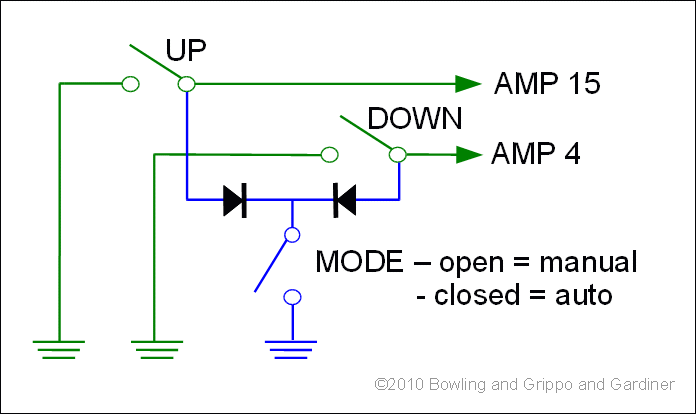
(This circuit only works with 'Shift Button Polarity' = "active low".)
When the mode switch is closed, auto mode will be used, regardless of what you do with the shift buttons. If the mode switch is open, pushing either the upshift button or downshift button will put you in manual mode (and pushing both OR switching the mode select switch to auto will put you back in auto mode).
Range Switches
| Gear | Input 1 (T1) | Input 2 (T3) | Input 3 (T41) | Input 4 (T42) |
| Park | HIGH | low | low | low |
| Neutral | low | HIGH | low | low |
| Reverse | HIGH | HIGH | HIGH | low |
| 1st | low | low | HIGH | HIGH |
| 2nd | low | low | HIGH | low |
| 3rd (Drive) | HIGH | low | HIGH | HIGH |
| 4th (Overdrive) | low | HIGH | HIGH | HIGH |
The factory shifters use a 'P R N OD 3 L' pattern. 'L' is second and there is no option to manually select 1st gear. However, there is a extra detent for first gear in the valve body that the factory doesn't use. So you can use that if you want to by either:
Just a note, the valve body makes no changes at all in any forward gear, when you move the shifter all that gets changed is the outputs on the range sensor. There are no hydraulic changes at all.
The range sensor has a output for backup lights and your safety switch as well as a temp sensor.
Torque Converter Clutch Control
Converter lockup is controlled by the Low/Reverse solenoid, once the trans shifts to 2nd gear a spool valve is moved that allows the lockup to work with the L/R solenoid. The TCC is controlled by the the L/R solenoid, once the trans shifts into 2nd gear. So we only have the hydraulic possibility of lockup in 2nd, 3rd and 4th gear.
For TCC wiring, you connect the 'Low/Reverse' solenoid to *both* Output 1 (Ampseal #23) and the TCC pin (Ampseal #32).
Line Pressure
Line pressure is handled by a internal pressure valve. The MShift™ controller doesn't control the transmission's line pressure at all. You can use the pressure control output for other uses that depend on load and/or speed (such as a boost controller).
You can still log the line pressure. You could use a MSP6907-ND for $114 from Digi-Key. It's a 0.5-4.5 Volt output (accuracy ±5 psi), and has just a three wire hookup:
You could use something similar that will give a 0 to 5 Volt output. You can change the relationship of the voltage to pressure to match different sensors.
41te Temperature Sensor Output
The 41te temperature sender (which is assumed to have the same response curve as the common 1985+ Chrysler temperature sensors) is:
| Temperature (°F) | Resistance (Ω) |
| 41.9 | 24500 |
| 86.9 | 8100 |
| 190.94 | 850 |
Here is a list of the settings you will need to change in TunerStudio:
Then set the number of input shaft teeth under:
54 might not be the correct number. You may need to enter other values. If you do not know the correct number for your transmission, you may have to experiment until the engine rpm matches the input shaft speed at low loads during cruise conditions.
| Parameter | Value |
| Sensor Table | Coolant Sensor |
| Bias Resistor | 2490 Ω |
| Temperature (°F) | Resistance (Ω) |
| 41.9 | 24500 |
| 86.9 | 8100 |
| 190.94 | 850 |
Select the values then click 'Write to Controller'. Allow time for the burn to complete - do not shut off the controller while the burn is active, or the values will be corrupted.
| Gear | 41te Ratio |
| 1 | 2.84 |
| 2 | 1.57 |
| 3 | 1.00 |
| 4 (OD) | 0.69 |
| Reverse | 2.21 |
The axle ratio can be a number of values. These most commonly relate to the accompanying engine size:
| Engine Displacement | Axle Ratio |
| 2.0L | 4.10 |
| 2.4L | 3.90 |
| 3.0L/3.3L | 3.60 |
| 3.8L | 3.45 |
You set up the PWM parameters under 'General Settings/Solenoid PWM Setup'. Set:
The setting above will give a 1.96 kHz PWM (period = 1/1960 = 0.51 milliseconds), with 50% duty cycle (plus refresh) for all the solenoids.
You *might* be able to get away with less PWM (as low as 25%) for lower current consumption and less heat in the solenoids. If you want to try that, set:
These settings (above) will give a 1.96 kHz PWM (period = 1/1960 = 0.51 milliseconds), with 25% to 33% duty cycle (plus refresh) for all the solenoids.
Either way, you need to set up the refresh cycles for the PWM. Do that under 'PWM Refresh and Dithering' set:
You do not need to changed the 'Dither' settings, these are not used (since the pressure control output isn't used).
You also need to enable PWM on the TCC circuit:
Since you are enabling PWM on Output1, Output2, Output3, and Output4, and TCC, you MUST install an external recirculation diode (such as a 1N4001) between each solenoid's voltage supply and the line going to the GPIO board. The banded end of the diode goes to the voltage supply wire, the non-banded end of the diode goes to the line to the GPIO board. Install the diode as close to the solenoid as is convenient. The 1N4001 diode is installed externally to avoid bringing high-voltage noise into the GPIO. 1N4001 diodes are available at virtually any electronics supply shop. Without this external diode in the PWM circuits, you may damage some internal components.
Then under 'Shift Input Patterns' set:
| Gear | Input 1 (T1) | Input 2 (T3) | Input 3 (T41) | Input 4 (T42) |
| Park | HIGH | low | low | low |
| Neutral | low | HIGH | low | low |
| Reverse | HIGH | HIGH | HIGH | low |
| 1st | low | low | HIGH | HIGH |
| 2nd | low | low | HIGH | low |
| 3rd (Drive) | HIGH | low | HIGH | HIGH |
| 4th (Overdrive) | low | HIGH | HIGH | HIGH |
Then set the Shift Output Patterns:
| Gear↓ | Low/Reverse Solenoid | 2/4 Solenoid | Underdrive Solenoid | Overdrive Solenoid |
| Park | ON | ON | ON | off |
| Neutral | ON | ON | ON | off |
| Reverse | ON | ON | ON | off |
| 1st | ON | ON | off | off |
| 2nd | off | off | off | off |
| 3rd | off | ON | off | ON |
| 4th (OD) | off | off | ON | ON |