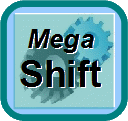
Click here for MegaSquirt® MegaManual™ Information, Guides, and Links
MegaShift™ 7-Segment Gear Display
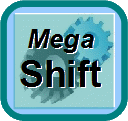
MegaShift™ 7-Segment Gear Display
MegaShift™ v2.004+ code allows the user to set the state of the four gear indicator LEDs. Instead of using these outputs to drive discrete LEDs, you can use them to drive a 7-segment LED (or LCD) to display the current gear numerically.
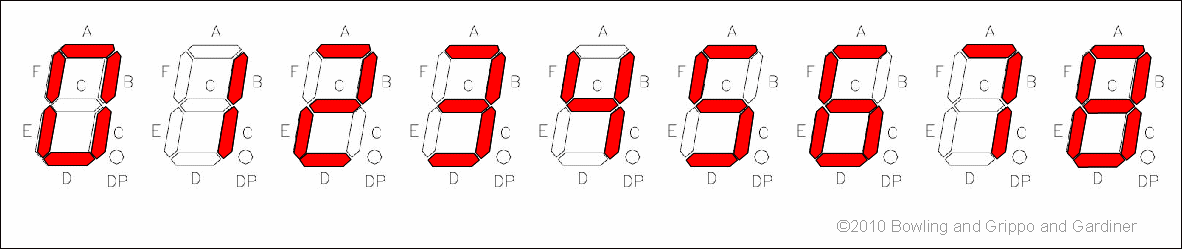
To do this, you will need to construct a circuit using a 7-segment LED, a driver IC, and several resistors (on a proto board or something similar). Examples of such components are:
This is how these components should be connected:
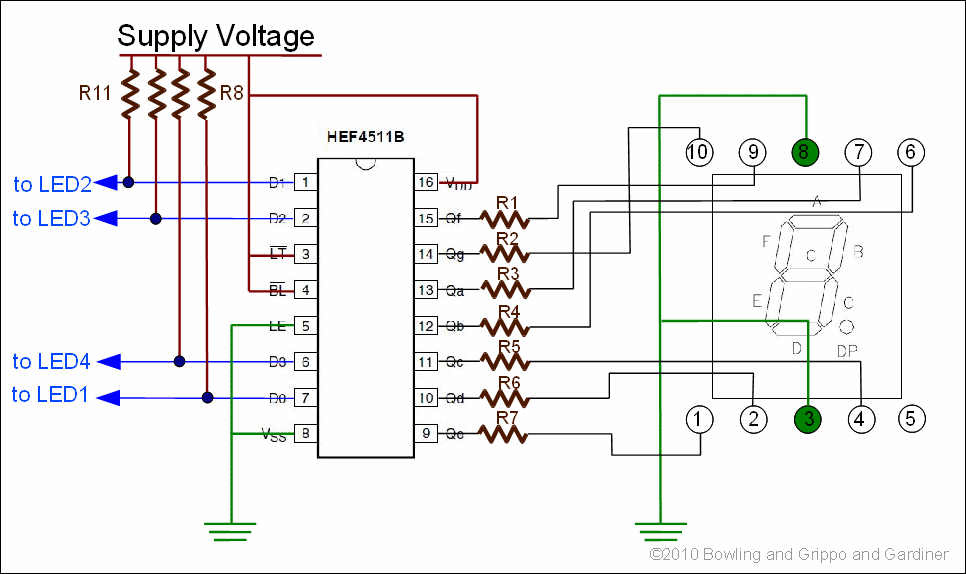
The R1 to R7 resistors must be chosen to limit the current to 10 milliamps (the maximum for the 4511 chip). ~2.1 Volts are dropped in the LED itself.
1/8 Watt resistors are fine, but ¼W won't hurt either.
Note that the LED circuits on the GPIO board provide a ground for the LEDs. As a result, the circuits are grounded when "on", and 'floating' when "off". To provide a signal to the 4511 chip, these inputs must pull-up circuits. This is done by connecting each input to the supply voltage through a 1.0 KΩ resistor (R8 to R11 in the diagram). 1/8 Watt resistors are fine, but ¼W are good too.
Note that when connected like this with a pull up:
So for example, first would be set as:
Then you configure the remaining LED outputs to give the appropriate number in each gear:
| Value Displayed | D1 | D2 | D3 | D4 |
| 0 | "on" | "on" | "on" | "on" |
| 1 | "off" | "on" | "on" | "on" |
| 2 | "on" | "off" | "on" | "on" |
| 3 | "off" | "off" | "on" | "on" |
| 4 | "on" | "on" | "off" | "on" |
| 5 | "off" | "on" | "off" | "on" |
| 6 | "on" | "off" | "off" | "on" |
| 7 | "off" | "off" | "off" | "on" |
| 8 | "on" | "on" | "on" | "off" |
| 9 | "off" | "on" | "on" | "off" |
| blank | "off" | "on" | "off" | "on" |
Click on the component links to the respective datasheets above for a complete explanation.
For neutral or park, 0 is an obvious choice. For reverse gear, you can use any number not already used for a gear, or you could blank the display. The display can be user-set to flash in reverse (you set two patterns - one can be blank - and the LEDs will alternate between them once per second).
Note the the decimal point ("DP" - pin #4 of the 7-segment display) is not connected. You could use one of the spare ports to signal some function using that LED, or you could tie it into the TCC output (with a resistor) to signal the TCC status.